No products in the cart.
Windows 7 Home Premium
$19.99
- No CD and DVD Pack included, Windows 7 Home Premium Product Key Only .
- Buy Cheap 100% Genuine Windows 7 Home Premium Product Key, One Key for One Computer(Can be Reused Multiple Times on the Same PC).
- For 1 PC Activate License Key for Permanent, this is not a subscription.
- Both 32-bit and 64-bit Office Versions Support.
- Support all Languages Version, including Windows 7 Home Premium Single Language Edition
- Global License, World-wide Availability, No Regional Restrictions. Can be used to activate Windows 7 Professional in any region.
Languages: All Languages | License Type: Lifetime for 1 PC
Product key and installation instructions are emailed immediately after purchase.
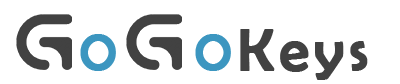
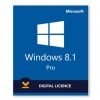

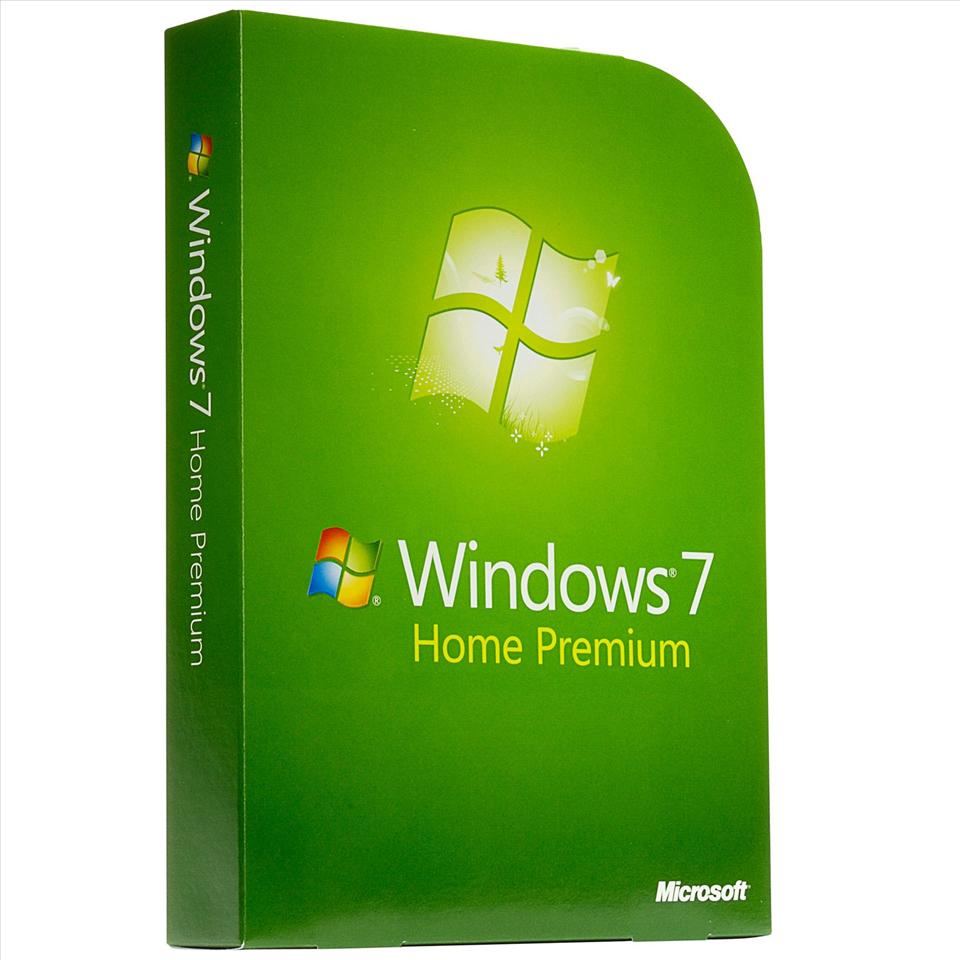

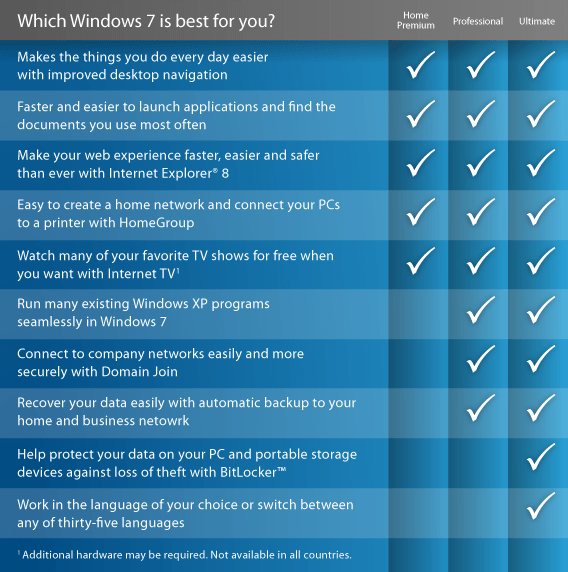
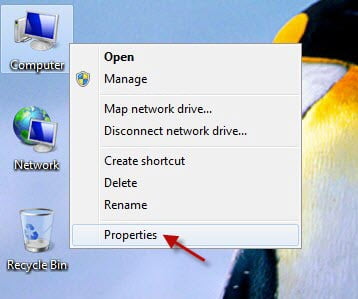
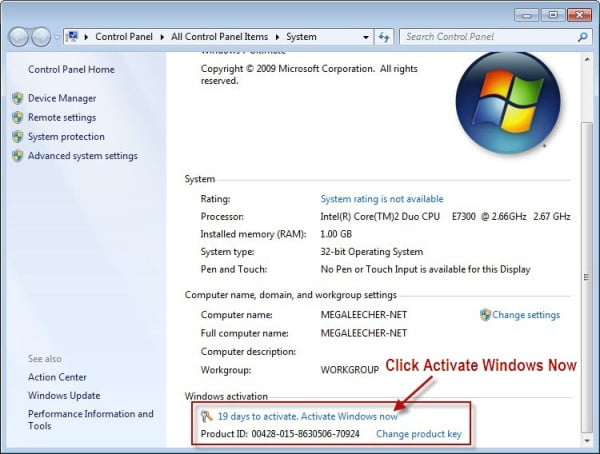
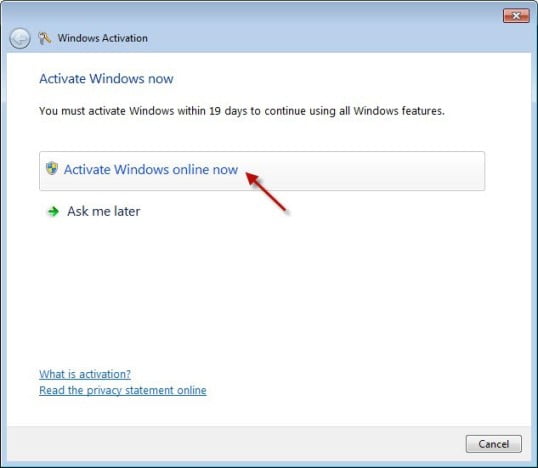
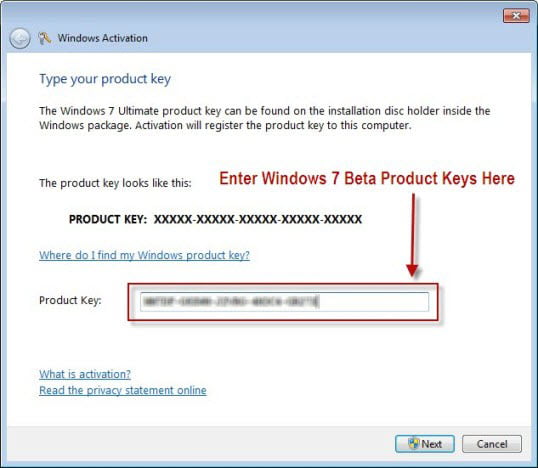
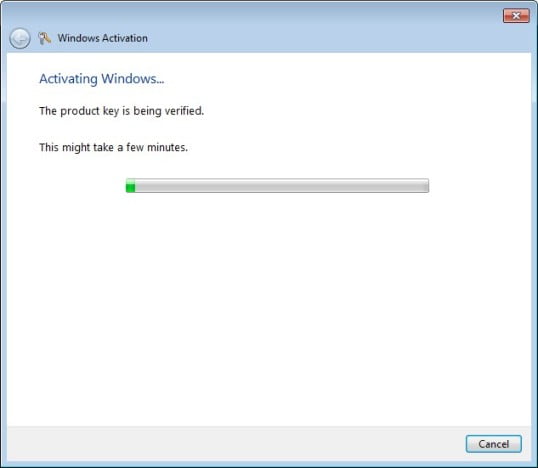
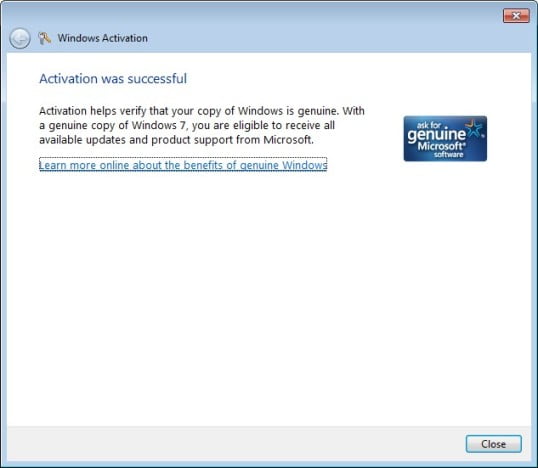
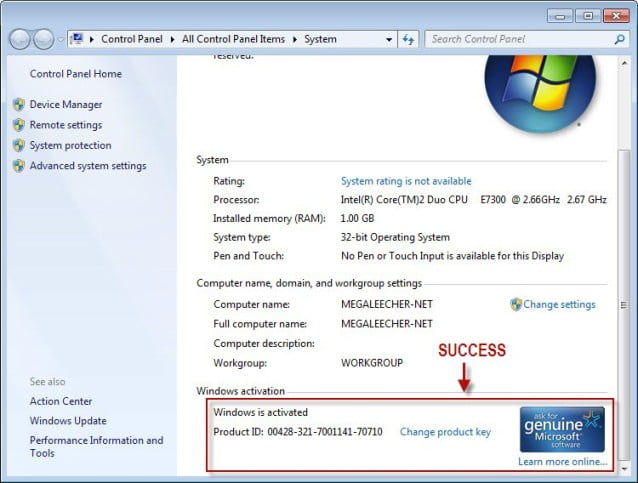
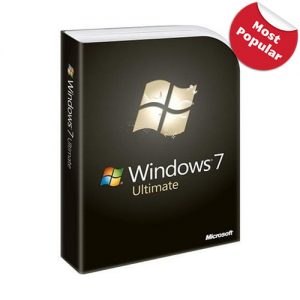
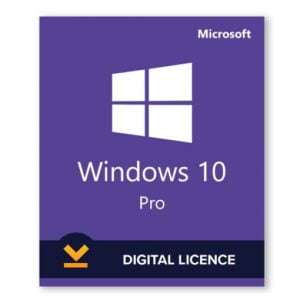
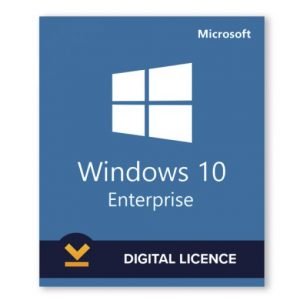
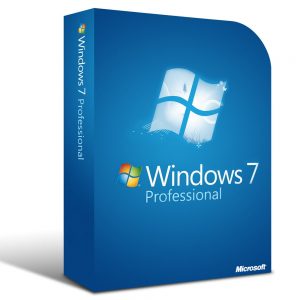



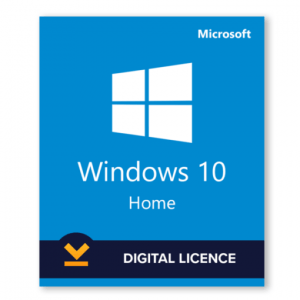
Darren Williams –
Genuine OS! This NOT pirated software!
NOTE: It is a genuine windows OS! You can activate this os over the phone and the internet. It only took a 3 minute was up and running flawlessly. I installed this on a new build that I put together myself. Installed the first time with no problems at all.
Darrell Smith –
My favorite Windows version
Really like this version of Windows. I believe that this version was well refined because of the user beta that was used for its development. Unlike Vista, the beta really helped to make a more polished product. With the introduction of Windows 8 my opinion of Windows 7 is even more solidified. If you are looking for a well rounded, ‘traditional’ desktop environment in the Windows world, consider this version.
pnhaz –
It works!
This installs a full version of Windows 7 (64 bit) onto your computer that will be validated and authenticated (comes with serial key).
I built a new PC (all new parts) and loaded this onto a brand new hard drive. I ran into driver issues (NOT related to this product) and had to format and re-install Windows 7 using the same disc. I ran into no problems re-installing with the same disc (on the same PC).
Mr. Logical –
Windows 7 rocks!
Easy install and I like how if there is anything left on your drive from an older version, it will back it up in a “windows.old” file. If you dont have anything on your drive you are installing this on, just format it, boot from the disc and in no time, your ready to rock and roll. Put your disc in a safe place that you will remember where its at too in case you ever have to reload it again and always back all of your important stuff up in a few different places.
Nonslip bloodbathmat –
So much better than Windows 8.
My parents spent 15 years learning to use the classic windows OS-a desktop, a start menu, an intuitive GUI…
Then some Rooster-Nibbler decided to come out with the POS called Windows 8. After they struggled to use that abomination for a little over a year and a half, I threw in the towel and bought this (blessedly intuitive) OS and had it installed.
Now, we’re back to “happy”.
John –
Works great for building a pc or in bootcamp
I used this to install on bootcamp for my mac book pro 15 retina. It came in a little paper and installed quickly. No problems.
Genuine Cause –
Works for Boot Camp on a mac.
This is a full version of Windows 7 Home Premium and worked perfectly for running Boot Camp on my Mac. If you are looking to add the windows environment on your Mac using Boot Camp, I can tell you this version of Windows worked well for me. You will need to add a separate wireless antenna (like a usb stick) because the Windows drivers only recognize a few of the hardware items in the Mac. Didn’t recognize the internal wireless adapter, nor the internal speakers. It does recognize the CAT5 slot for a wired connection and all of the usb slots. It did not recognize the thunderbolt slot.