No products in the cart.
Microsoft Visio Professional 2016
$19.99
- Perform common flowcharting activities with ease, thanks to the familiar Office experience.
- No CD and DVD Pack included, Microsoft Visio Professional 2016 Product Key & Download Links Only .
- 100% Genuine Microsoft Visio Professional 2016 Product Key, One Key for One Computer(Can be Reused Multiple Times on the Same PC).
- Windows XP and Vista NOT supported. This product requires Windows 7 or newer operating systems.
- Cannot be used to upgrade from an existing installation. Cannot be added to your Microsoft account.
- Both 32-bit and 64-bit Office Versions Support.
- Global License, World-wide Availability, No Regional Restrictions. Can be used to activate Microsoft Visio Professional 2016 in any region.
Languages: All Languages | License Type: Lifetime for 1 PC
Product key and installation instructions are emailed immediately after purchase.
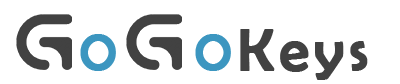


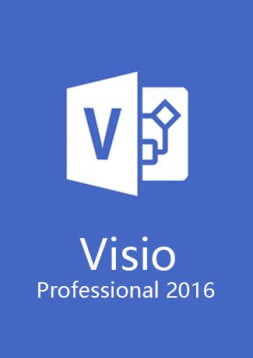


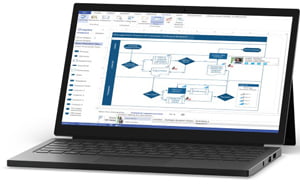



NSPDidi –
I upgraded from Visio 2003 (I know, ancient) to 2016 to have all the MS apps the same vintage. Visio 2016 is fully integrated with the MS ribbon, which unfortunately makes working with it very cumbersome. While all the tools are still there, it takes a lot of digging to find things that before were quickly available. The only way around this is to put what you frequently use on the quick access toolbar, which I guess is the default way of getting around the ridiculous ribbon. Anyway, it works fine, does what you want, but as my title indicates, this isn’t the same old Visio. There is also very little new and useful additions to it, really none that I can find. Really just a facelift.
Alex Rosenbaum –
Product arrived on time, contents exactly as advertised visio 2016, installed and activated instantly and effortlessly. Great experience.
avanabs –
Visio 2016 Professional is the only 2016 generation Office product from Microsoft that I have bothered to install. There are genuine usability and feature upgrades in this product over previous generations that make this a must have in my line of work. I use this product extensively for:
– Cross functional work flows – charting processes across multiple departments, people, places, etc. There are a wealth of diagramming and work flow tools in Visio.
– Database design – it’s a good tool for the conceptual design of databases as it allows free-form design without rules
– Home and office furniture layout – it’s cheaper and easier to use than AutoCad, and has all the functionality that most average users require
– Computer network diagrams – this is my most common use of this product and it does the job very well
– Website mapping – point Visio at a website and it will map the site for you. Alternatively, you can design the hierarchy of your own website.
– Graphic creation for use in PowerPoint presentations – Graphs, charts, marketing analysis and other tools within Visio allow you to quickly create effective graphics for use in presentations without having to be a graphic artist.
– I have used Visio extensively for Project Management charts, but my company has standardized on Project.
All of these functions existed in previous versions, but the usability of each function has been improved in 2016.
george –
This version of Visio 2016 is a good update and worth the money – when/if it runs.
PROS: The ability to graph a data model and reverse engineer an existing model is very handy.
The graphics are enhanced
It still has the relative simplicity of the older versions
The enhanced Gantt chart is very useful
The workflow graphs are also handy
stiggyc –
Easy to order and install. Works as advertised on Windows 10.
David Hiltner –
Always enjoyed Visio 2016
Lyn Greenhill –
I work in software and this tool is AWESOME for process design
Dr. Terrence McGarty –
Don’t like the fact that I have to have a Microsoft Account to be able to install Visio. Also, the default is 32Bit and the installer doesn’t tell you. I got lucky and decided to explore the other install options and found that it was going to install the 32bit version by default, so I selected 64bit. I’ve been using Visio since 1993 when it was created by Shapeware as an Object Oriented product. Microsoft has done their best to screw it up, but I still like it.
tamoem –
Received via e mail and works fine
James Shepard –
It keeps your key there for you and forwards you to the microsoft website where you can download and install the software.
I got super scared when it wouldn’t let me install because I had a x64 based windows 10…all I had to do was go back, select different download options and then click another link called “additional download options” to download the x64 bit installer.
Mark (. –
Great option to order this product
It was easy to do, I was confident to make the purchase. The download was easy.
Jennifer Balcer –
Visio is not part of the standard Windows Office 365 …
Visio is not part of the standard Windows Office 365 package and must be purchased separately, but it is essential for making technical and vector drawings. A must if you are a consultant.
Aaron Enquist –
This software works great for that
We are using Viso to help flow out company processes. This software works great for that. We have also used the gantt charts, while Viso has very limited gantt chart capabilities they worked for our needs.
Bob Lee –
Product and Download Good
Great process mapping functionary. Nice to download immediately
DickC –
Met all of my. expectations at a very afordable …
Met all of my.expectations at a very afordable price.
Matt –
Read the email you will get from the seller
Received email with link and key in under an hour. Works perfectly.
R. Rickey –
Very good
Cheapest way to get legitimate Visio I found
Matt McMann –
Five Stars
nice
Technoboy –
Visio – Ole reliable.
I’ve been using Visio for years at work, needed a decent design tool at home. Wasn’t interested in spending the time to learn a new “CAD” interface, so I ordered Visio download. Decent interface once you learn where all of the controls are located. Lots of stencils online to support your drawings, exports to CAD formats. Glad I chose Visio instead of spinning wheels with other programs. Plus, you get full MS office compatibility.