No products in the cart.
Microsoft Office 2013 Professional Plus
$19.99
- No CD and DVD Pack included, Office 2013 Professional Plus Product Key Only .
- 100% Genuine Office 2013 Professional Plus Product Key, One Key for One Computer(Can be Reused Multiple Times on the Same PC).
- For 1 PC (Windows 7 or later OS) Activate License Key for Permanent, this is not a subscription.
- Cannot be used to upgrade from an existing installation. Cannot be added to your Microsoft account.
- Both 32-bit and 64-bit Office Versions Support.
- Support all Languages Version, including Office 2016 Single Language Edition
- Global License, World-wide Availability, No Regional Restrictions. Can be used to activate Microsoft Office Professional Plus 2013 in any region.
- Provide telephone activation service.
Languages: All Languages | License Type: Lifetime for 1 PC
Product key and installation instructions are emailed immediately after purchase.
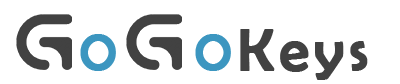

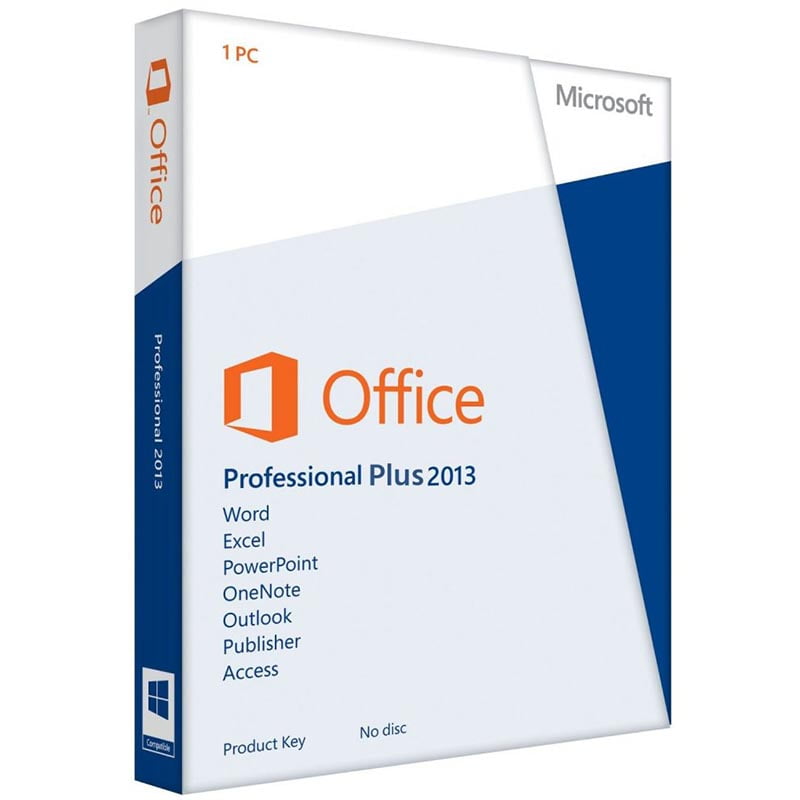


azakd –
So far so good. It bugs me that Microsoft went the route of a subscription style service. Probably to deter pirates. This has worked flawlessly on my Windows 10 machine. All I really need is Word and Publisher. I was skeptical at first, but its working now. Time will tell.
Dora –
The Microsoft Office 2013 Professional Plus is a great product for the casual writer. This edition is my third and newest version of the software, going back four years and I am pleased.
Eileen Morris –
I read previous reviews that this would be a difficult download. As I am not a candidate for an IT position, it made me apprehensive. My experience was fast and flawless.
Richard Mosley –
I ordered it for my wife and hardly got back to my computer when I got a message to download it. The install was not clear enough to that insure I wrote down the product ID. I did get it finally by going thru a process with Microsoft. Once you download to product the product ID is gone.
dissreader –
I’ve purchased this for my family as well as a friend. It’s exactly what they needed: Word, Excel, and Powerpoint. I had a slight snag on the first download, but it was my mistake. Both downloads and installs were smooth and relatively easy. And so far, no complaints. Everything is working for them.
Robert Cowls –
I was a little anxious after reading the reviews, but this couldn’t have been easier to install. From the time of purchase to full install was about 10 minutes. Absolutely no issues and I saved some money over ordering from Microsoft’s website. I’m thrilled!
Dynamite –
Successful installation, but follow the instructions. There was a pop-up that did confused me, but was able to resume by going back to the previous screen. This is a basic Office product, not Office Professional. It does what I currently need. Will use my Office Pro 2007 for any Power Point needs.
Fabi –
Worked great. Of course I read all the previous reviews that said to remove old versions of Office. I did not want to subscribe so this was the best choice. Wish the price had been a bit lower.
Evan –
For me there is only Microsoft office. I already had an account with Microsoft which ran interference with the installation. If I had not a previous account it might have been easier. But I’m satisfied with what comes in this bundle. I am a spreadsheet enthusiast and for this alone is worth it for me.
Erica –
Microsoft Office (especially Excel) is a great tool. However, having been spoiled by Excel for Windows, it’s frustrating that Excel for Mac still has bizarre issues. At work it’s become our daily entertainment. But still, I like Excel much better than Number for Mac. I will continue to use Excel.
Consulting Writer –
I found this edition easy to use. Being able to save, copy, paste, control alignment, choose a style or make bold or underline right from the bar on top saves a lot of time and is much more efficient. In fact it has a lot of capabilities that I need to learn! You can “Take a tour” to see & try examples. And I much prefer making a one time purchase and not having an annual subscription fee. These capabilities should be more than enough for home and student needs. The slight downside was that , as non techies, we had a few hitches while downloading, but managed to install it fine in the end.
Kelley Kelley –
I used the old version for years but since the installation of Windows 10 I needed the new version. I like it, no great surprises.
Morgan’s Point Resort PD –
great
So far, I am loving it.
Just what I needed, great price
James C. Bayley –
Five Stars
ok and working
Ray Gregory –
Great job
The software is great. Windows10productkey made it so easy to purchase and download. Great job. I will use Windows10productkey now on for my software resource.
KRB –
Great Office download
easy transaction. love the software. no issues at all. had to get the computer replaced and it was easy to transfer.
Robert H. Hansen –
Office 2013 is a very polished version of MS Office
I had some difficulty activating it, but Microsoft Answer Desk and Tech support can to my rescue. Outlook was dazzling. On startup it silently found all my Outlook data and loaded. A painless start.
SpiceIslander –
We Need Some Color, Microsoft!
I’ve enjoyed MS Office for many years. I appreciate all the new features in this version. However, I wish it weren’t so bland-looking!
Klownmom –
Professional
Like Microsoft Office Professional. I needed it for work and it has worked out really well. Different programs needed for different jobs.
Jeri T. –
Great
Great if you do more than basic office programs
DVuk –
MS Office Pro
It is MS Office Pro 2013. MS overprices its Office suite, but needed it for business.
WiiWii –
Fantastic Update!
So far, I am loving it.
I was not sure I wanted to buy this because I thought that it wouldn’t add much from Office 2010. It really does add a lot. All of the features are improved and it has a much sleeker look. Old bugs are gone and there are many new features. I live on my computer and use Office extensively. This is a fantastic new product.
Old_Bull –
It loads faster than 2010 for me.
So far, I am loving it.
Outlook and Excel are all I have explored, used, tinkered with, and they seem a good bit faster than 2010 for me.
The UI colors are taking some adjustments, but I will learn to like it.